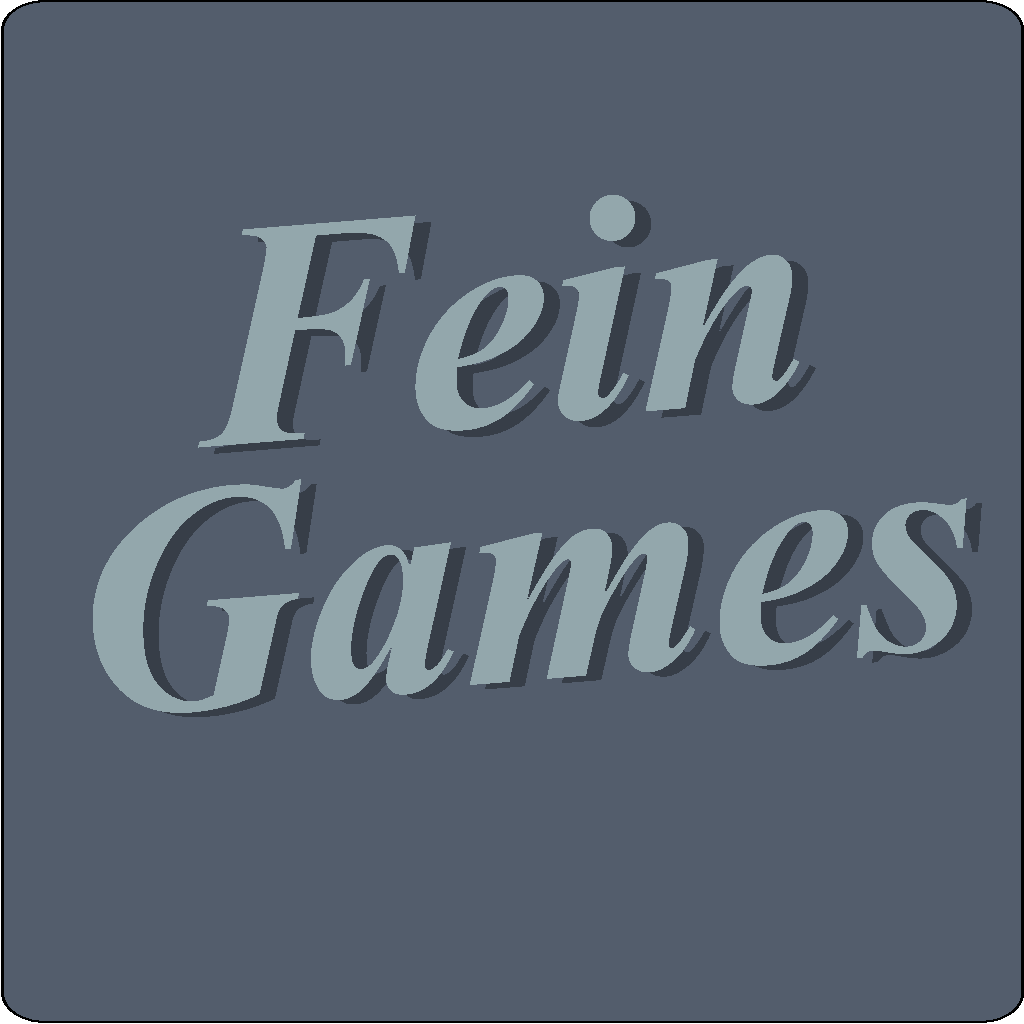Rules
Pyramid Solitaire is played with one deck of 52 cards.
A pyramid of 28 cards is dealt in 7 overlapping rows.
The remaining cards form the stock are placed facedown at the bottom right of the screen.
To play, pairs of uncovered cards can be removed to the foundation if their values total 13. Thus, kings can be removed immediately to the foundation. In order to be removed, cards must not be covered, so when an Ace rests on a Queen, that Queen can not be removed. Discarded cards are removed from play and cannot be re-matched with other cards.
You may draw cards from the stock one at a time and match them with any exposed card. If no match is made, the drawn stock card is played into a waste pile. The top card of the waste pile can be matched at any time with the next card drawn from the stock, or any uncovered card in the pyramid. Once the stock is exhausted, the waste pile can be turned over and dealt as a new stock twice.
To be considered won, all cards from the pyramid must be moved to the foundation.
Variations
Tut’s Tomb (also called King Tut): Dealing three cards at a time from the stock, repeating until no matches can be made; placing all cards totalling 13 in a foundation. The King of Spades is laid down first, and represents King Tutankhamun atop a pyramid. There is no limit on number of times the waste pile can be recycled.