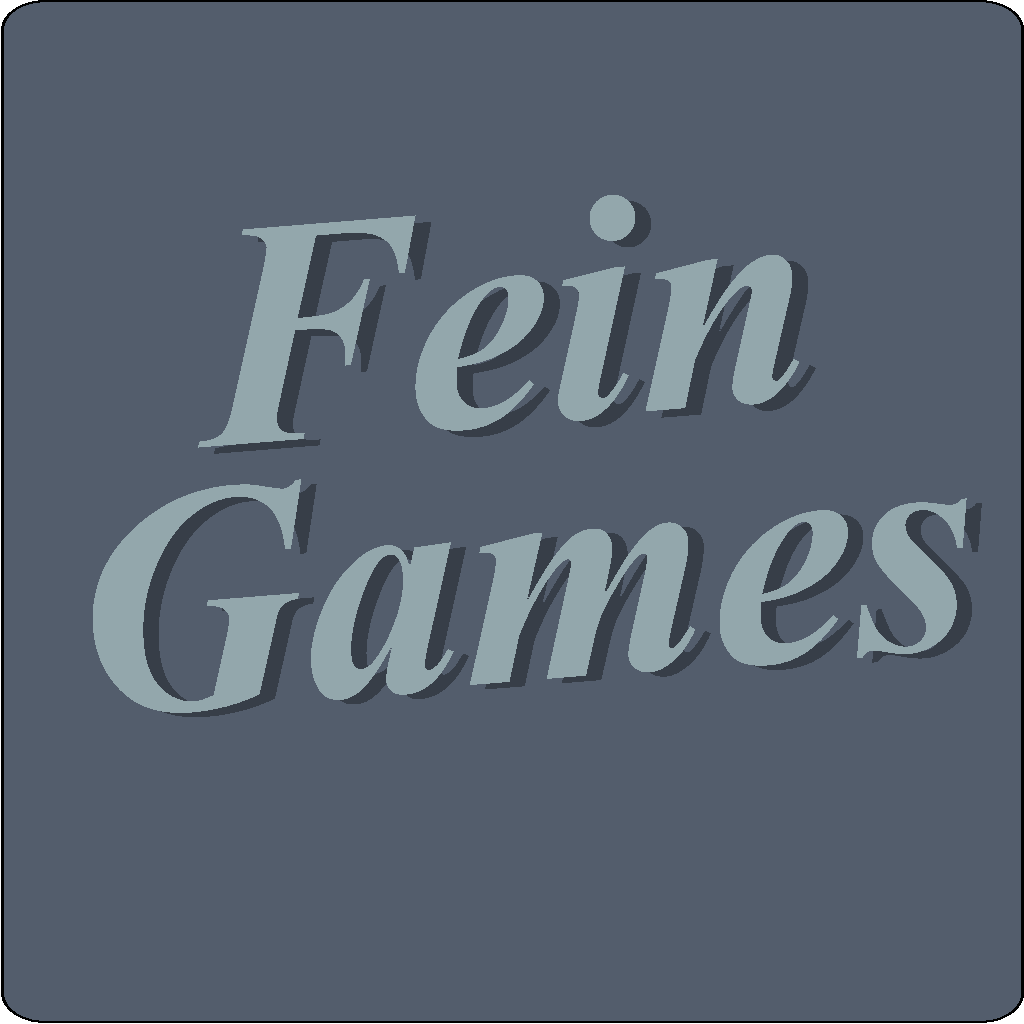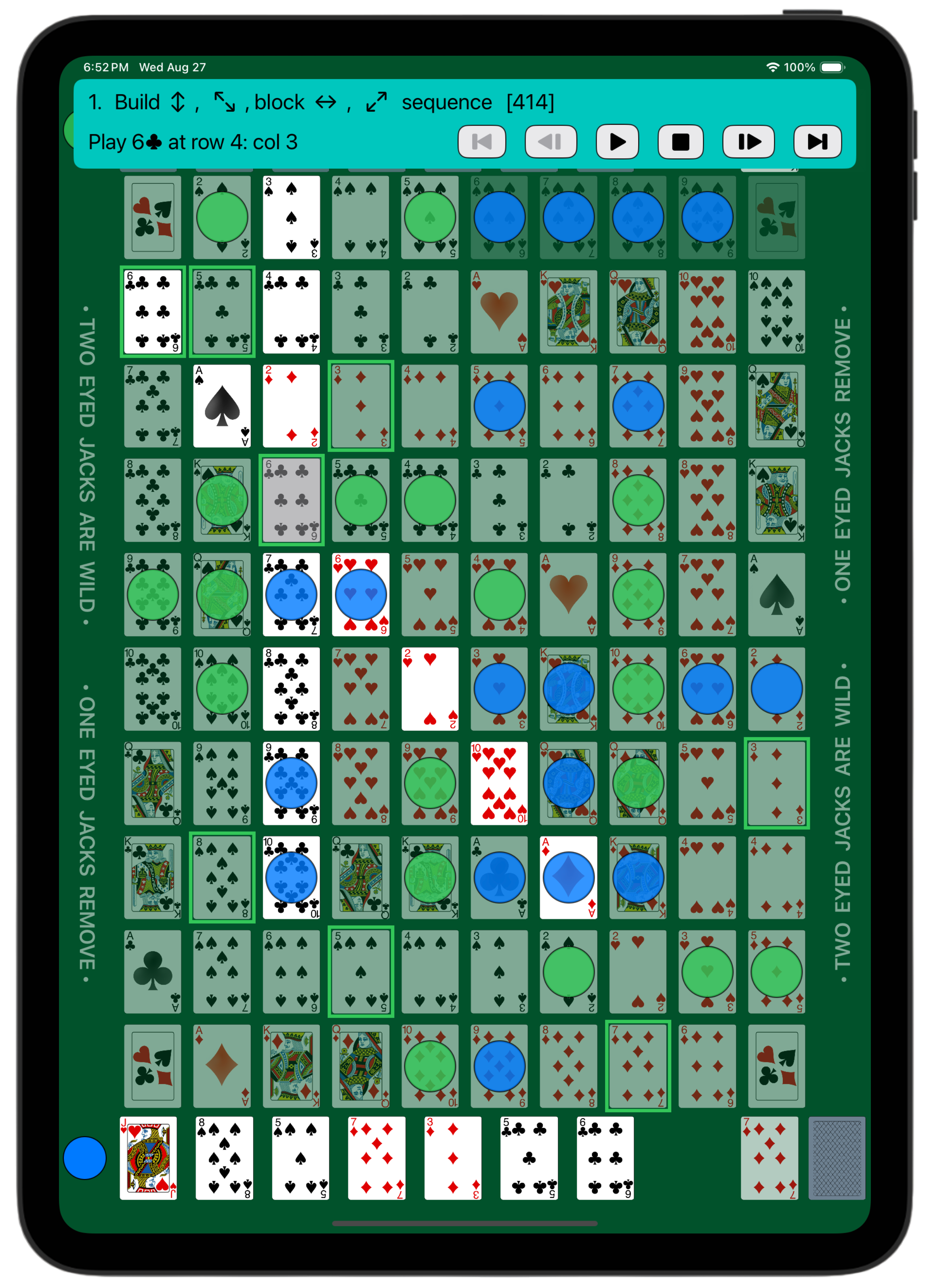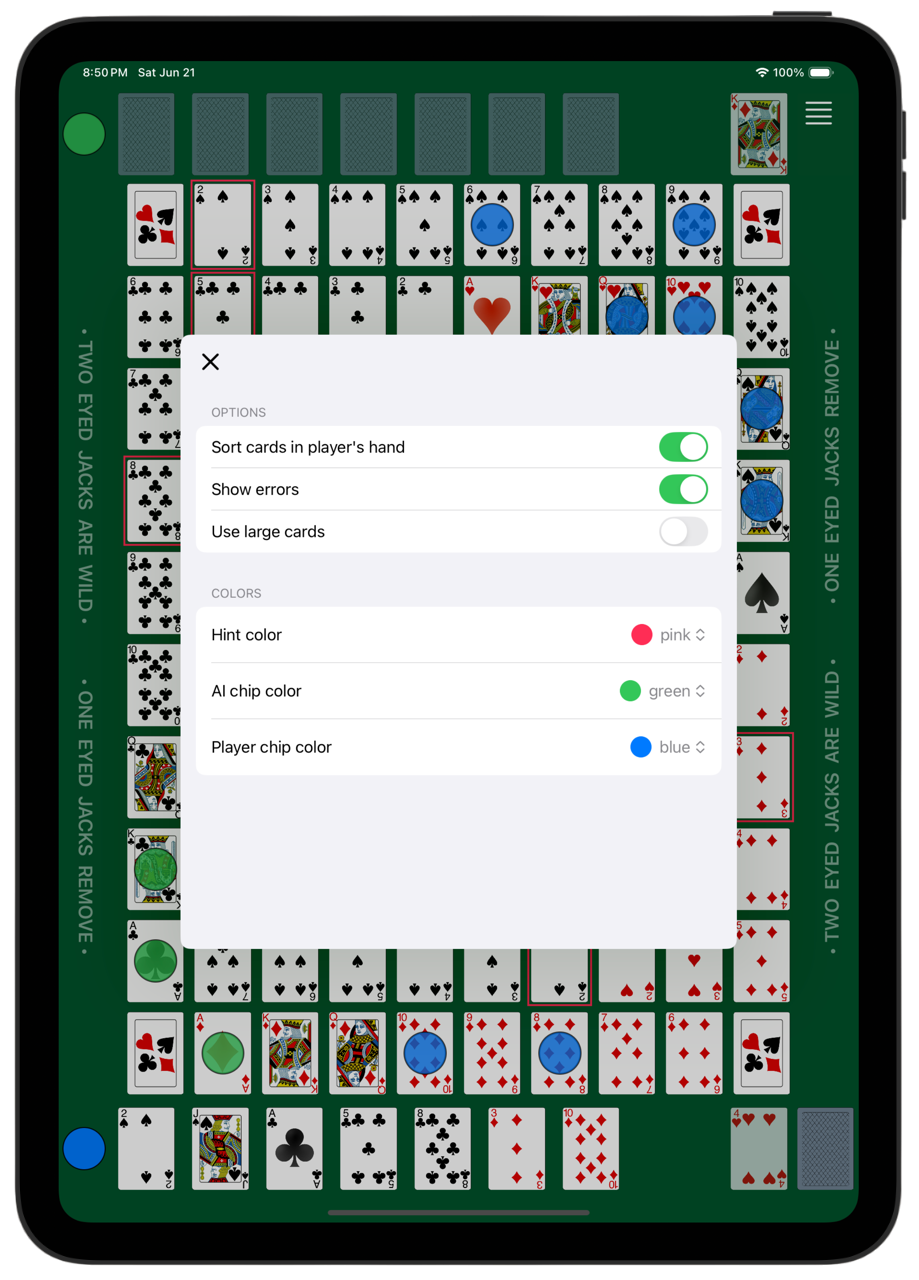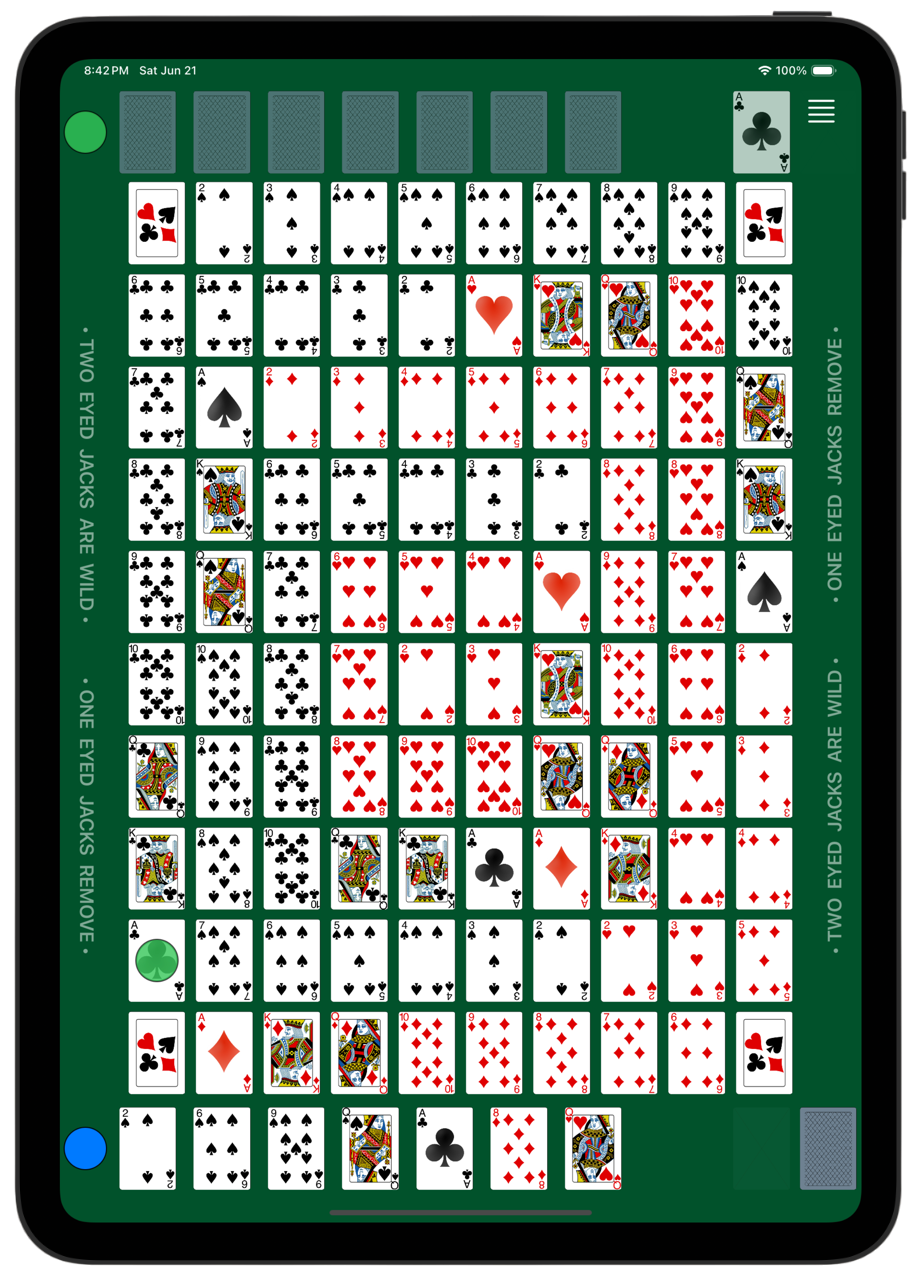
The Game
Sequence is played with two decks of 52 cards each.
This game is set up for a single player against AI.
The goal is to build a sequence of five chips in any straight line (vertical, horizontal or diagonal). The four Jokers at the corners can be counted as a chip of any color.
Each player is dealt seven cards. The move consist of selecting and discarding a card from your hand, placing a chip on a matching card on the board, and getting a new card from the deck.
You can either tap a card in your hand to discard it and then tap the board to place your chip, or simply tap the board and let the app figure out which card to discard.
Jacks do not appear on the board. They have special roles:
Jacks with two eyes visible (J♣ and J♦) are wild; they allow you to place your chip on any open card on the board.
Jacks with one eye visible (J♠ and J♥) allow you to remove any of the opponent’s chips from the board.
If you have a card that has chips on both matching cards on the board, it is considered a Dead Card. You may swap it for a new card on your turn by discarding it; then continue with your move.