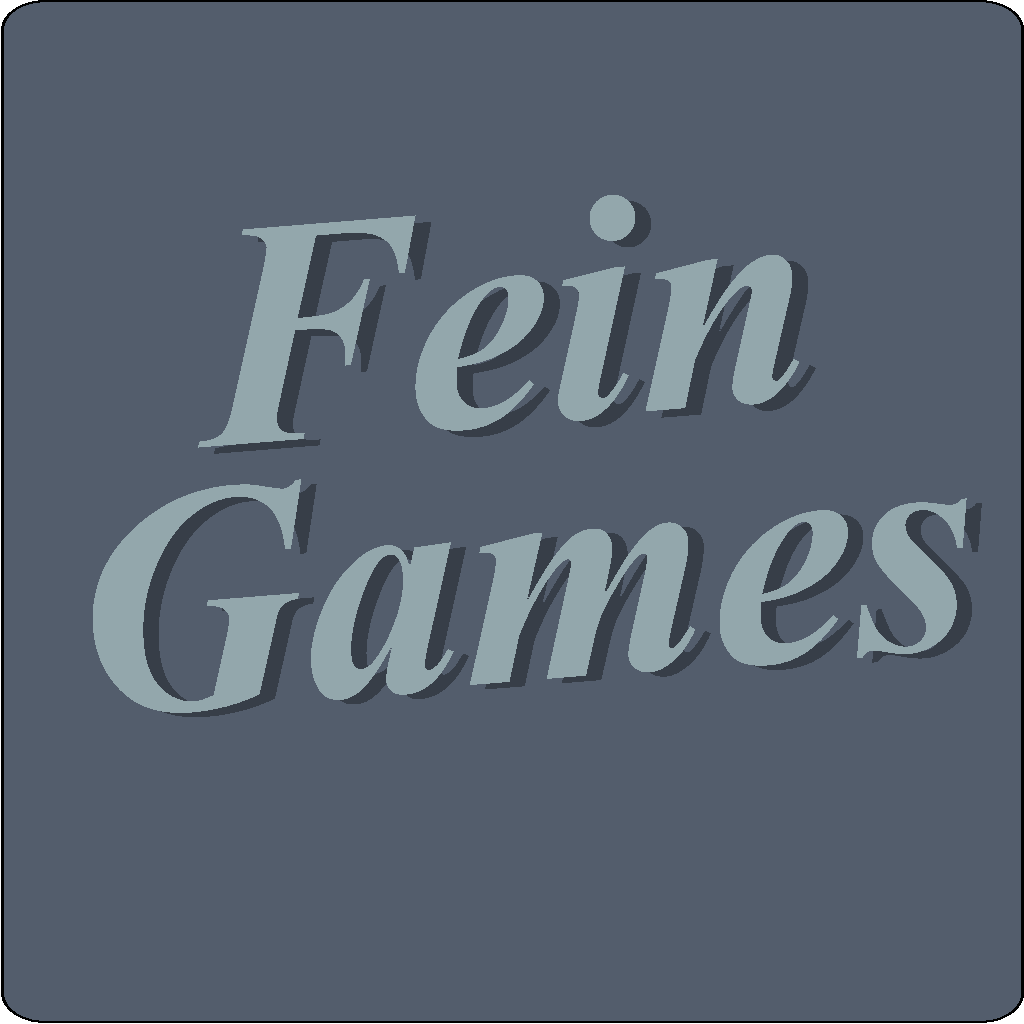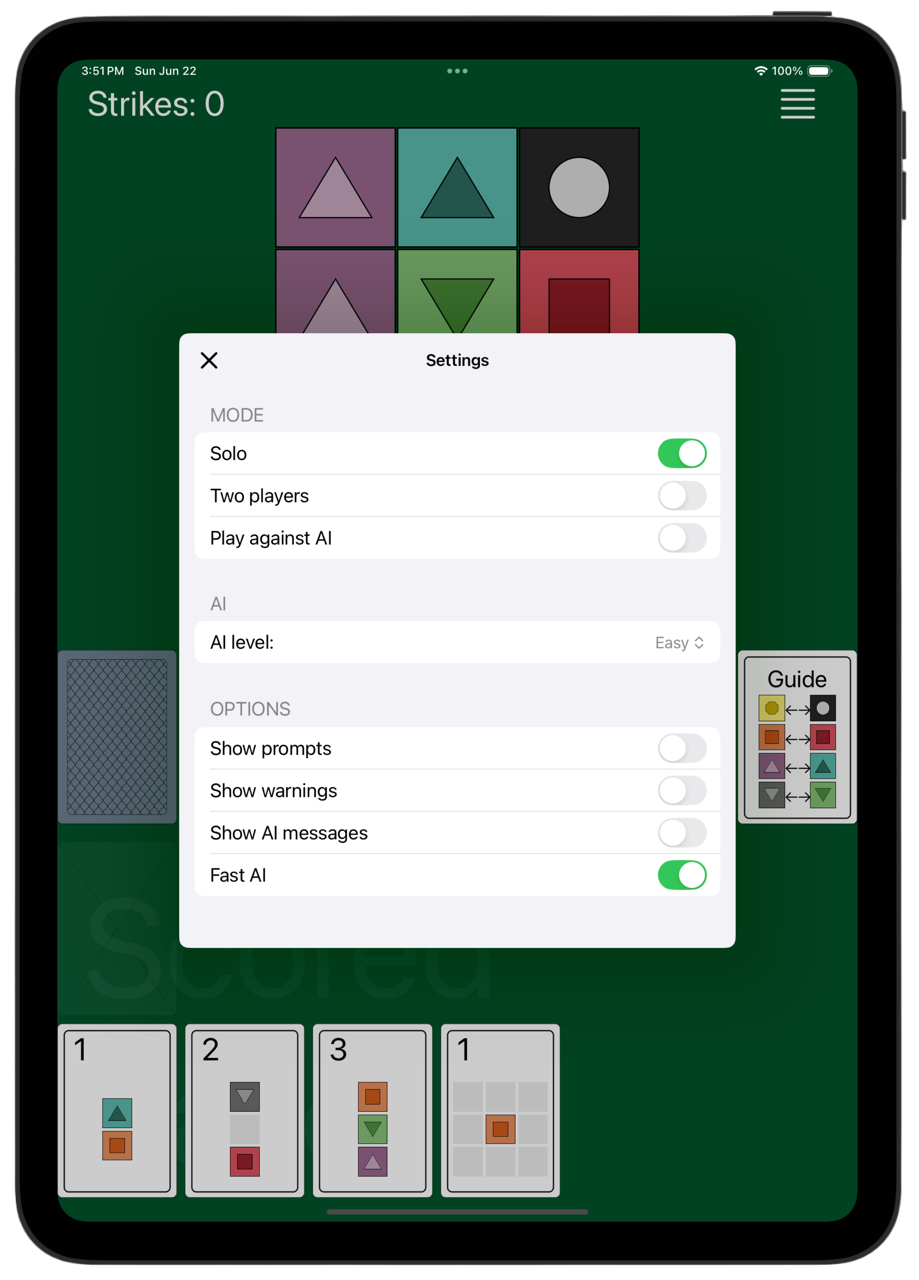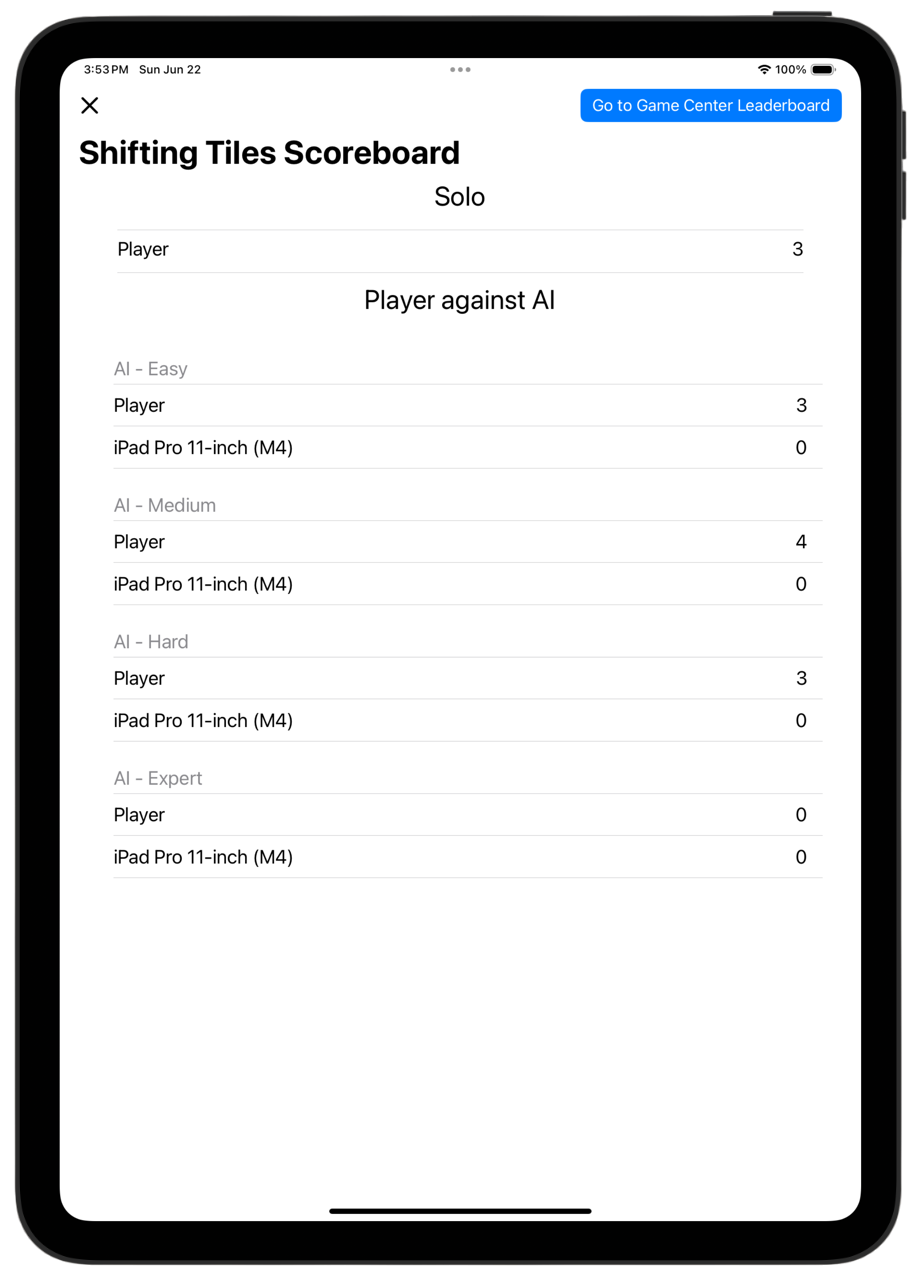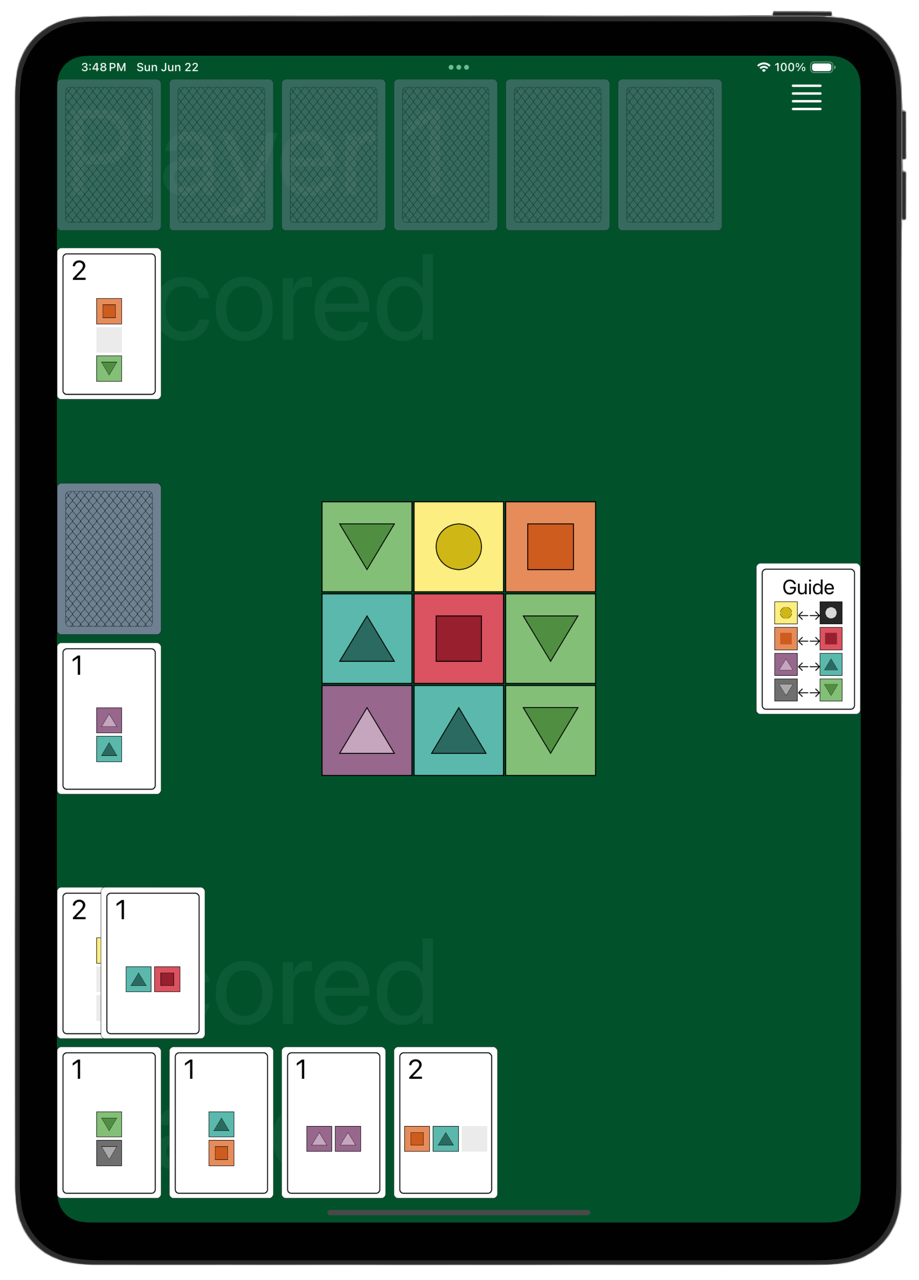
The Game
The goal of this game is to score more points than your opponent by matching cards in your hand to the tiles in the grid.
Each player is dealt 4 cards, then they take turns until someone scores 10 cards.
During your turn you can do any of the following:
- Score a card - if one of your cards matches the tiles in the grid, move it to your “Scored” area.
- Discard a card - move any of your card to a discard pile, next to the deck. That allows you one manipulation of the grid.
- Manipulate the grid - you can either flip one of the tiles over or swap any two tiles that are touching by their sides. For that, you would first have to discard one of your cards.
- Skip a turn - if you haven’t played any of your cards, you can skip your turn and get two more cards. You can only do that once in a raw.
- End a turn - get new cards from the deck and switch a turn to another player.
The Solo Game is played by the same rules with the following changes:
- A deck will contain only 16 randomly selected cards (one 5-point, three 3-point, four 2-point and eight 1-point.
- You get a strike if you don’t score any cards during any of the turns.
- You win if you score all cards before getting four strikes.
- You lose if you gain four strikes.